
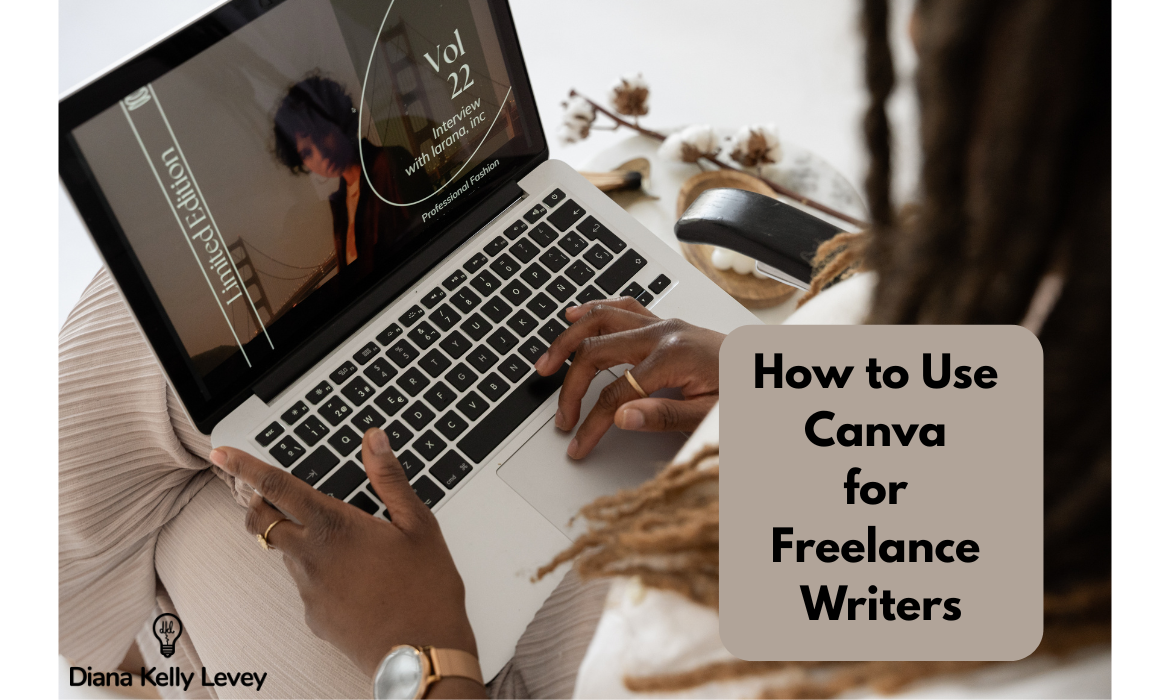
November 16, 2025
Many freelance writers avoid design work—but using Canva for freelance writers is way easier than you think. If you’re not a ‘visual person,’ this guide will show you how to use Canva to create social media posts, digital products, design a freelance portfolio, or present client-ready content that looks polished and professional.
If you’re like me, you didn’t feel confident in your social media design skills and used Fiverr or Upwork to hire designers help you with images and social posts. (BTW, Is fiverr worth it?)
I used Canva freelance graphic designers on Fiverr and Upwork in the past to help me design Pinterest posts and social graphics in recent years.
But, it’s easy to make great-looking social media posts and designed images for your freelance brand on the free design site, Canva. You can even design websites as well!
Canva is an online design platform that allows users to create different graphics and materials, from social media posts to infographics, to Facebook Posts, business cards, digital products to sell, and so much more. (BTW, what is freelance?)
One of the best things about Canva is that it has so many design templates to choose from. Simply type “writer” into their search bar and you’ll find nearly 2,400 templates to choose from—yes, some are in their paid subscription plan—marked with a crown logo. Put “content” in the search bar and you’ll come up with over 30,000 results. The word “freelancer” results in over 4,700 templates to choose from.
I like to see what comes up and allow myself to be inspired by the designs when I want to create fresh social media posts, Pinterest Pins, eBook designs, digital download templates and freelancer resume inspiration.
It’s free and easy to sign up for a Canva account. You’ll want to create an account so you can save your designs, organize them, and create new ones. If you’re getting help with your social media posting from another employee, you might want to sign up using an email account and password that allows you both to have access.
By creating an account, you’ll be able to log in via a web browser or mobile app to view, edit, and organize your previous designs or create new ones.
While Canva offers a robust free plan (thanks, Canva!), you might want to consider a paid Canva plan (Canva pro) for access to stock photos and thousands of additional templates while using Canva for freelance business initiatives.
As of this publishing, It’s $12.99/month for up to five users or you can get the annual pro plan for $119/month for one user. You can even try Canva Pro for 30 days free to see if you like it.
Discover more of the perfect apps for writers and freelancers to try.
Here’s a breakdown of the Canva tools you will use to edit and customize your design. Overall, their drag-and-drop features make it easy to create beautiful designs if you don’t have professional design experience.
Now you’re ready to share your freelance design on social media. You can resize one design you’ve created and play around with it so it works on other social media platforms.
How much can you make on fiverr per month as a freelancer?
I even use Canva for simple things like resizing a stock image to my blog size or using it for a LinkedIn newsletter article. I did it for this blog!
How do you think using Canva for freelance writers will help your business grow or look more professional and polished?
Is Canva good for freelance writers?
Absolutely! Canva for freelance writers makes it easy to design professional graphics, build your brand, and create content without hiring a designer.
What can freelancers create with Canva?
From Pinterest pins to digital downloads and freelance resumes, Canva offers templates and tools that make design simple—even for non-designers. I recently created a presentation for a digital webinar using Canva’s templates. It went so much faster.
Should freelancers upgrade to Canva Pro when exploring Canva for Freelance Writers?
If you want access to more stock images, branding kits, and premium templates, Canva Pro for freelancers might be worth the investment.
Is Canva a good marketing tool for freelancers?
Even if you lack “design bones” like I do, using Canva for freelancers is smart when you want to ensure you’re promoting your business. Not using Canva to freshen up your brand is a freelance marketing mistake even smart beginners make.
Tags: design, freelance, freelance business, freelance writer, freelance writing, freelance writing tips, freelancer
Leave a Reply